Langkah pertama yang harus Anda lakukan adalah Log in ke blogger dan masuk menu Layout kemudian masuk menu Edit HTML
Jangan Lupa centang "expand widget templates"Lalu taruh Code dibawah ini diatas code ]]></b:skin>
.comment-body-author {
background: #FFFF29; /* Warna Background */
border:1px dotted #FF2929; /*Border*/
margin:0;
padding:0 0 0 20px;
}
Silahkan Edit Code CSS diatas sesuai kreasi Anda sehingga tampilan comments owner Anda menarik
Langkah selanjutnya masih di menu Edit HTML dan tanda "Expand Widget Templates" masih tercentang
Kemudian Cari Code dibawah ini
<dl id='comments-block'>
<b:loop values='data:post.comments' var='comment'>
<dt expr:class='"comment-author " + data:comment.authorClass' expr:id='data:comment.anchorName'>
<a expr:name='data:comment.anchorName'/>
<b:if cond='data:comment.authorUrl'>
<a expr:href='data:comment.authorUrl' rel='nofollow'><data:comment.author/></a>
<b:else/>
<data:comment.author/>
</b:if>
<data:commentPostedByMsg/>
</dt>
<b:if cond='data:comment.author == data:post.author'>
<dd class='comment-body-author'>
<p><data:comment.body/></p>
</dd>
<b:else/>
<dd class='comment-body'>
<b:if cond='data:comment.isDeleted'>
<span class='deleted-comment'><data:comment.body/></span>
<b:else/>
<p><data:comment.body/></p>
</b:if>
</dd>
</b:if>
<dd class='comment-footer'>
<span class='comment-timestamp'>
<a expr:href='data:comment.url' title='comment permalink'>
<data:comment.timestamp/>
</a>
<b:include data='comment' name='commentDeleteIcon'/>
</span>
</dd>
</b:loop>
</dl>
Perhatikan Code yang berwarna merah itu adalah code yang harus kamu tambahkan diantara code yang berwarna hitam diatas
Ingat penempatan code yang berwarna merah harus benar maka perhatikan code yang berwarna biru itu adalah Tagsnya
Kalau sudah kemudian Simpan dan lihat hasilnya
06 Juni, 2012
Langganan:
Posting Komentar (Atom)
http://i1113.photobucket.com/albums/k514/S4NDMOTION/1-purp1.gif
My Blog List
lagu
Statistic User
Labels
- cheat ayo dance (9)
- cheat city ville (2)
- Cheat Empires Allies (1)
- cheat GC (1)
- cheat LOST SAGA (5)
- cheat Nightclub City (2)
- cheat ninja saga (65)
- cheat NSX (11)
- cheat pet society (4)
- cheat point balank (1)
- cheat texas holem poker (1)
- cheat the sims social (4)
- cheat wild ones (7)
- chet millionaire city (1)
- Info (3)
- pemain sepak bola (1)
- tips blog (33)
- tips photoscape (1)
- tips Photoshop (12)
Label
- cheat ayo dance (9)
- cheat city ville (2)
- Cheat Empires Allies (1)
- cheat GC (1)
- cheat LOST SAGA (5)
- cheat Nightclub City (2)
- cheat ninja saga (65)
- cheat NSX (11)
- cheat pet society (4)
- cheat point balank (1)
- cheat texas holem poker (1)
- cheat the sims social (4)
- cheat wild ones (7)
- chet millionaire city (1)
- Info (3)
- pemain sepak bola (1)
- tips blog (33)
- tips photoscape (1)
- tips Photoshop (12)
SMTK
")
]]>
Like Dulu gehhh
Receive all updates via Facebook. Just Click the Like Button Below▼
▼
Or Receive Updates via Email
Powered By | JERITANBLOG Pop-Up Box Get This Widget
Label
- cheat ayo dance (9)
- cheat city ville (2)
- Cheat Empires Allies (1)
- cheat GC (1)
- cheat LOST SAGA (5)
- cheat Nightclub City (2)
- cheat ninja saga (65)
- cheat NSX (11)
- cheat pet society (4)
- cheat point balank (1)
- cheat texas holem poker (1)
- cheat the sims social (4)
- cheat wild ones (7)
- chet millionaire city (1)
- Info (3)
- pemain sepak bola (1)
- tips blog (33)
- tips photoscape (1)
- tips Photoshop (12)
About Me
Follow
ARidan-G21
Like
About
Supported By
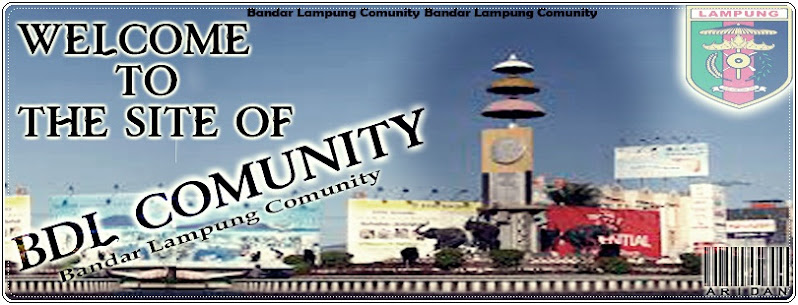
Benner Friends
BThemes
Featured Video
Pages
©[A]Rid[A]N©. Diberdayakan oleh Blogger.















0 komentar:
Posting Komentar